I want to take you with me on a journey in which I refactor a Chess program that was written by a novice coder. The original source code is spaghetti code with the majority of the functionality crammed into a single main method. But, I really do not want to judge the original code. We have all been there at one point or another, especially in the early stages of learning.
Honestly, I have always wanted to program a Chess game but have never managed to put in the time to do it. So, let me start by saying that I think it is amazing that there is a person out there who decided to tackle this as a first project!
Second, a huge amount of kudos to anyone willing to post their code on the Internet and ask for help.
And finally, a huge thanks to u/RayanWIP for giving me permission to dissect their code on my live stream, create a tutorial video, and write up this article.
So… let’s get to it!
tl;dr;
I never intended to write so many words… but here we are.
The 10 second version: I took a Chess program with a 700-ish line Main method, Link to Original, and did my best to refactor it into code that uses an Object Oriented design: Link to Result.
I live streamed the entire refactor so I could go back and chop it into a tutorial video (pending creation). This article goes into the details of my experience with that refactor.
You can watch the full (unabridged) live stream here:LINK
And now the long version…
Table of Contents
- tl;dr;
- Table of Contents
- The original post
- My Response
- How I got here
- Overview of the Refactor
- Part 1: Building an Input / Output Test
- Part 2: Extracting Local Functions
- Part 3: Moving to an Object Oriented Design
- Part 4: Removing Global Variables
- Last Thoughts / What’s next?
The original post
A few days ago a user by the name of /u/RayanWIP shared a console based Chess program they had written on /r/learncsharp and asked for advice on how they should test for bugs:
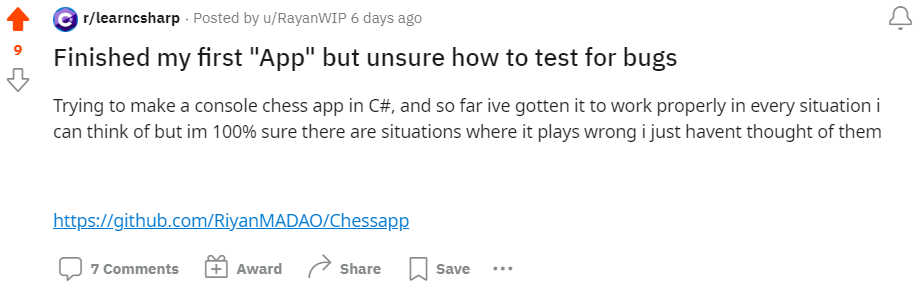
Here is a Link to the Original Post
There were only a few comments and only two stood out to me:
The first gave me a chuckle:
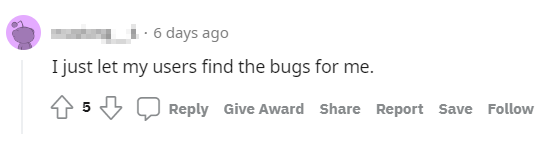
Then… it sunk in a little bit that this feels too true for many projects (including my own). Unfortunately, I don’t think this comment is particularly helpful when your user base is essentially 1 (yourself).
The second recommended doing some research into software testing terms:
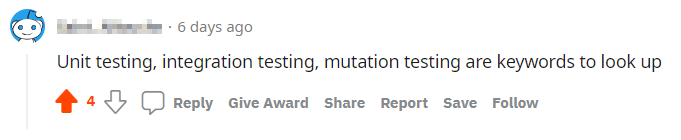
Although short, this response felt reasonable and to the point. When I first saw the post, I planned to write something similar.
Anyone who knows me, knows that I typically require my students to use and write unit tests on all of their projects (much to their disdain).
Since another user had already suggested this, I thought it might be nice to look over their source code and point out a project specific example where a unit test could be written.
My Response
As I began to examine the code, it quickly became apparent that this code base was not in a state that could be unit tested.
The main challenge was that the source code was split between two classes:
PrintBoard - Which contained logic for displaying the state of the chess board to the console.
and…
Program - Which contained a single Main method which contained everything else (No judgement, we’ve all done it at some point).
Without any “units” there are no “unit tests”.
That said, the Main method did contain several locally defined function that I was hopeful could be pulled out and those methods might be testable.
However, at this point, I felt that it might be more productive for /u/RayanWIP to focus their study on developing their Object Oriented skills rather than specifically digging into testing this code.
With that in mind, I wrote my response:
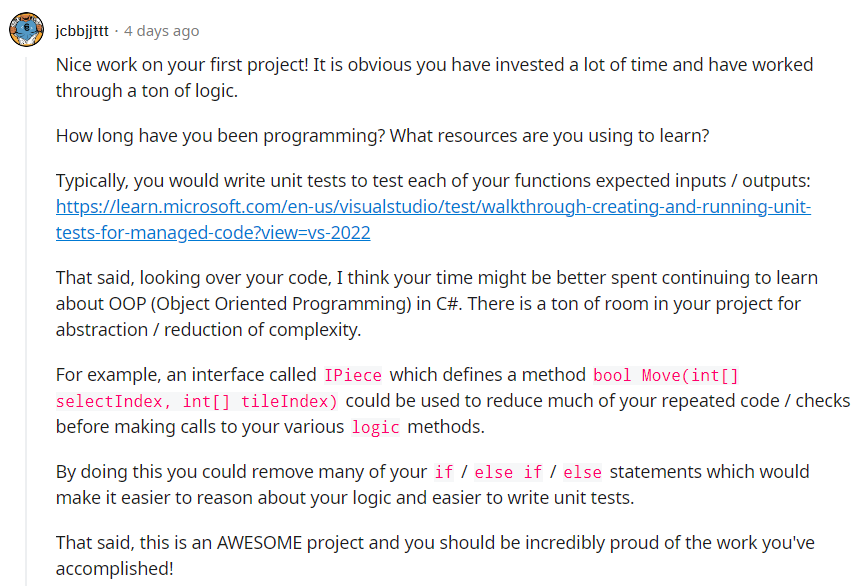
How I got here
It was inspiring to see a young programmer attempting to write a Chess program. There was a ton of good stuff happening in the code from a purely logical stand point. You could actually run the program and play a game of “hot-seat” Chess with another person.
Here is the screen that comes up when you start the program:
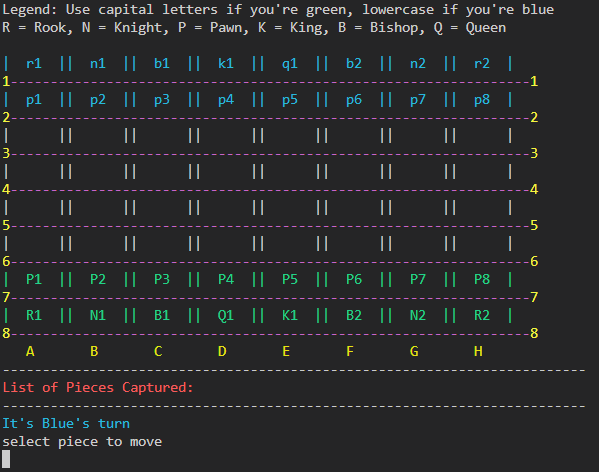
With that in mind, I thought this could be a good opportunity to demonstrate how I might approach refactoring a messy code base. So, with u/RayanWIP’s permission, I recorded and live streamed myself working through the process in the hopes that I might be able to edit down the footage into something useful for my students.
Although I do not recommend it, if you would like to watch me sweat my way through the entire 12 hours of refactoring, you can do so here: YouTube Link
Overview of the Refactor
The refactor consisted of 4 major parts, each of which had several smaller steps. I will start with a high level overview of each part here and then go into details in the subsequent sections.
-
Typically, one of the main goals of refactoring is to rewrite a program to be more manageable WITHOUT modifying the behavior. With this in mind, the first thing I created was an input / output test so I could give myself confidence that any modifications I made didn’t break the existing program.
-
With a basic input / output test, I extracted all of the locally defined functions as static methods in an attempt to manage the complexity within the Main method as well as define a simplified “Game Loop”.
-
With a somewhat manageable set of static methods, I moved on to removing repeated code by refactoring existing methods into a class hierarchy. This resulted in 3 main ideas:
GameState,IPiece, andAbstractPiece. As well as 6 relatively concise subclasses:PawnPiece,RookPiece,KnightPiece,BishopPiece,QueenPiece, andKingPiece. -
In part 2, I begrudgingly introduced a handful of public global variables. With a solid OO design in place, I was finally able to delete the global state and add it “nicely” into the
GameStateclass.
Part 1: Building an Input / Output Test
Typically, one of the main goals of refactoring is to rewrite a program to be more manageable WITHOUT modifying the behavior. With this in mind, the first thing I created was an input / output test so I could give myself confidence that any modifications I made didn’t break the existing program.
The Plan
Because the program accepts inputs from the keyboard and output text to the terminal, I thought it would be easy to “record” my inputs by writing them to a text file (input.txt) and store the program’s output in another text file (output.txt).
With these two files, I would be able to feed any modified version of the program the “recorded” input.txt file and verify that the newly produced output matched the original output.txt.
Simple enough, right? … right?
Creating Input Tests
To start out, I wrote a simple static Utils class that contained a ReadLine() method that would “record” inputs. Then, I replaced all calls to Console.ReadLine() with my Utils.ReadLine() method. Here is the method I came up with:
public static string ReadLine()
{
string input = Console.ReadLine()!;
StreamWriter outputFile = File.AppendText("temp_inputs.txt");
outputFile.WriteLine(input);
outputFile.Close();
return input;
}
I then manually played through a very long, very boring, and very bad chess game in which I moved every piece at least once, tested bad inputs, and tried to find edge cases that were not implemented. This is an incredibly boring portion of the live stream that no one should ever endure.
Replaying the Game
After completing the game, I moved the temp_inputs.txt file containing all of the inputs to a file called input_2.txt (Yeah, I foolishly created an input_1.txt file by hand before writing my Utils.ReadLine() method).
I then piped input_2.txt as input to the program:
$ dotnet run < input_2.txt
It’s a little hard to see in the GIF below BUT this is the game playing itself as fast as my console can print it to the screen.
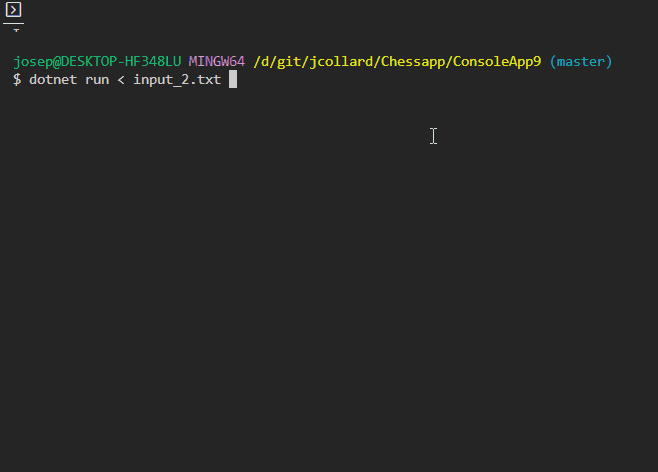
Woo-hoo! It worked! I now had a way to replay previously “recorded” games.
Problems Creating Output Files
Next, I tried to create an output file using the original code so I would have a baseline to compare all changes with. To do this, I ran the following command, which “pipes” all of the output to a file called output_2.txt
$ dotnet run < input_2.txt >> output_2.txt
Unfortunately, this resulted in several exceptions related to unsupported console methods. In this case Console.Clear() and Console.SetCursorPosition() were not supported when piping to a file.
I attempted to solve this by adding a few additional methods to the Utils class:
public static void TryClear()
{
try
{
Console.Clear();
}
catch
{
Console.WriteLine("\nCLEAR()\n");
}
}
public static void SetCursorPosition(int left, int top)
{
try
{
Console.SetCursorPosition(left, top);
}
catch
{
Console.WriteLine($"\nSetCursorPosition({left},{top})\n");
}
}
At first, this seemed like it was going to work. Running the program and piping the output to output_2.txt did not result in any exceptions.
However, simply running the command twice would sometimes result in differing files. The changes were mostly insignificant… extra whitespace / the order the cursor position was being set would be different. But this was enough that I knew this wouldn’t be reliable.
I’m embarrassed to say that I wasn’t able to fix this issue and eventually gave up on the idea of comparing the original output with the modified output.
Instead, I decided I would have to watch the game play in the terminal after each change and do my best to “eye-ball” the differences. I wasn’t happy with this but at least it was SOMETHING that would provide me with a small amount of confidence after each change.
With that said, I am very happy I had this simple test as it did save me from myself against several failed refactors. Without it, I almost certainly would have spent hours trying to debug weird edge cases.
Part 2: Extracting Local Functions
With the basic test available, the next step was to try and pull as much code as I could manage out of the 700-ish line Main method.
While doing this, my goal was to identify duplicate code and portions that were candidates for abstraction / simplification.
Starting at the top of the Main method I worked my way down. Each time I encountered a locally defined function, I would attempt to extract it as a static method.
For example:
static void Main(string[] args)
{
/// ... Code omitted for brevity
PrintBoard changes = new PrintBoard();
int[] indexselect(string select)
{
int[] array = new int[2];
for (int i = 0; i <= 7; i++)
{
for (int j = 0; j <= 7; j++)
{
if (changes.BoardLayout[i, j] == select)
{
array[0] = i; array[1] = j;
}
}
}
return array;
}
/// ... Code omitted for brevity
}
Was extracted to:
private static PrintBoard changes = new PrintBoard();
private static int[] indexselect(string select)
{
int[] array = new int[2];
for (int i = 0; i <= 7; i++)
{
for (int j = 0; j <= 7; j++)
{
if (changes.BoardLayout[i, j] == select)
{
array[0] = i; array[1] = j;
}
}
}
return array;
}
static void Main(string[] args)
{
/// ... Code omitted for brevity
}
With each extraction, I would run my simple input / output test to verify the program was continuing to produce the same output.
The majority of the locally defined functions could be easily extracted via a cut, paste, and adding the static keyword to the signature.
In a few instances, there were local variables that were being used within and between multiple functions. This forced me to extract them as static variables, which made me feel a bit dirty. But, I kept a note in the back of my mind that they would be temporary and I would eventually remove them.
Here were the methods and variables that were straight forward to extract:
// Variables
private static int DELAY = 0;
private static PrintBoard changes = new PrintBoard();
private static PrintBoard movecheck = new PrintBoard();
private static string[,] BoardLayout = new string[8, 8];
private static List<string> AddressList = new List<string>();
private static string[] Rows = { "1", "2", "3", "4", "5", "6", "7", "8" };
private static string[] Columns = { "A", "B", "C", "D", "E", "F", "G", "H" };
// Methods
static void ClearCurrentConsoleLine();
static int[] indexselect(string select);
static int[] indextile(string tile);
static void fillboardaddresses();
static void kingmoves(int[] selectindex);
static bool kinglogic(int[] selectindex, int[] tileindex);
static void pawnmoves(int[] selectindex);
static bool pawnlogic(int[] selectindex, int[] tileindex);
static void bishopmoves(int[] selectindex);
static bool bishoplogic(int[] selectindex, int[] tileindex);
static void rookmoves(int[] selectindex);
static bool rooklogic(int[] selectindex, int[] tileindex);
static void queenmoves(int[] selectindex);
static bool queenlogic(int[] selectindex, int[] tileindex);
Unfortunately, at this point the main method was still quite long (200-ish lines) mostly due to a local function tileselect() which handled the logic for selecting the piece to move, displaying possible moves, selecting the position to move to, moving the piece, and checking if the game was finished.
Extracting this method directly would require me to make several variables global. I was torn on what the best approach would be but ultimately decided to refactor this method into 4 smaller methods: IsGameOver, PieceSelect, tileselect and MovePiece.
Here are the signatures of the methods I added / modified:
/// Checks if the game has ended and returns true if it has.
static bool IsGameOver();
/// Prompts the user to select a piece to move.
/// Returns the selected piece and the row / col of that piece.
static (string, int[] address) PieceSelect();
/// Given a selected piece and starting location of that piece.
/// Prompts the user to select a tile to move to.
static string tileselect(ref string select, ref int[] address);
/// Updates the board by putting a blank on the selected pieces location
/// and placing it in the tile. If a piece was in the tile, it is added to the deadpieces
/// list (captured).
private static void MovePiece(string select, string tile)
I was not happy with my use of two reference parameters in the signature of the tileselect method. In my opinion, this was almost as bad as making them global variables… maybe worse.
However, I was stubborn, did not want to add any more global variables, and was tired of my test failing. So, I gave in and made this concession to make it a little easier to get my input / output test to pass. I made a note of how much I hated this method signature and I promised myself I would come back to clean it up later.
With these new changes, I was finally able to refactor the Main method to contain a relatively simple game loop:
static void Main(string[] args)
{
movecheck.initialize();
changes.initialize();
changes.Print();
fillboardaddresses();
while (!IsGameOver())
{
Console.WriteLine();
string select = "";
int[] address = indexselect(select);
(select, address) = PieceSelect();
string tile = tileselect(ref select, ref address);
Utils.TryClear();
changes.Print();
MovePiece(select, tile);
changes.turn++;
Utils.TryClear();
changes.Print();
}
}
Part 3: Moving to an Object Oriented Design
With all of the methods extracted, I was ready to start thinking about how I could leverage an Object Oriented design to remove repeated code and manage the complexity of the program.
You may have noticed in the previous section there were several methods that had near identical signatures:
// These methods calculate and display the possible moves a piece can make given they are in the selected position.
static void kingmoves(int[] selectindex);
static void pawnmoves(int[] selectindex);
static void bishopmoves(int[] selectindex);
static void rookmoves(int[] selectindex);
static void queenmoves(int[] selectindex);
// These methods return true if a piece of the given type can move from
// selectindex to tileindex
static bool kinglogic(int[] selectindex, int[] tileindex);
static bool pawnlogic(int[] selectindex, int[] tileindex);
static bool bishoplogic(int[] selectindex, int[] tileindex);
static bool rooklogic(int[] selectindex, int[] tileindex);
static bool queenlogic(int[] selectindex, int[] tileindex);
These methods were used in a few places throughout the code, typically as part of a large branching set of if / else if / else statements.
For example, after the player selects a piece, the program highlights the valid locations that piece can move.
The section of code that does this can be seen below:
static string tileselect(ref string select, ref int[] address)
{
while (true)
{
if (select.Contains('p') || select.Contains('P'))
{
pawnmoves(address);
}
if (select.Contains('q') || select.Contains('Q'))
{
queenmoves(address);
}
if (select.Contains('n') || select.Contains('N')) { //... }
if (select.Contains('B') || select.Contains('b')) { //... }
if (select.Contains('r') || select.Contains('R')) { //... }
if (select.Contains('K') || select.Contains('k')) { //... }
// omitted for brevity
}
}
When you see code like this, it is an indicator that you could be using inheritance and polymorphism to manage the complexity of selecting which method to perform.
As soon as I saw this chunk of code, I knew that I wanted it to be refactored to something that looked like this:
IPiece piece = GetPiece(address);
piece.ShowMoves();
The IPiece Interface
Before I could do this, I needed to define the interface IPiece. I knew I would need a method for Logic and GetMoves but, thinking a bit ahead, I also decided it would be useful to define a few additional properties.
Here is the initial interface I came up with:
public interface IPiece
{
/// Given a position on the board, returns a list of possible moves
/// that can be made by this IPiece.
public List<(int, int)> GetMoves((int row, int col) pos);
/// Given a starting position and a target position, returns true if the
/// piece selected can perform such a move and false otherwise.
public bool Logic((int row, int col) startPos, (int row, int col) targetPos);
/// The 2 character string representing this IPiece on the board
public string Symbol { get; }
/// The color of this IPiece
public PieceColor Color { get; }
/// The position of this IPiece on the board.
public (int, int) Position { get; }
}
With the interface defined, I took a crack at creating a PawnPiece which implemented the IPiece interface.
The constructor for PawnPiece allowed me to specify the Symbol, Color, and Position properties.
Next, I copied the code from pawnmoves and pawnlogic into PawnPiece.GetMoves and PawnPiece.Logic and applied a few tweaks to make the compiler happy with my altered method signature:
// Full source here: https://github.com/jcollard/Chessapp/blob/e298305bdefc7fd144dc1775b98c5f6a72b1f8ba/ConsoleApp9/Piece/PawnPiece.cs
public class PawnPiece : IPiece
{
// properties omitted for brevity
public PawnPiece(string symbol, PieceColor color, (int, int) position)
{
// initialize the properties
}
public List<(int, int)> GetMoves((int row, int col) pos)
{
// copy / pasted from `pawnmoves`
}
public bool Logic((int row, int col) start, (int row, int col) target)
{
// copy / pasted from `pawnlogic`
}
}
Unfortunately, the pawnmoves and pawnlogic methods relied on a few of the static variables from the Main class. To appease my compiler, I made them public global variables. (Yuck…)
Making note that I would eventually need to eliminate these global variables, I created a GameState class that I hoped would eventually serve as a non-static replacement.
For now, it simply instantiated 16 pawns (8 for each side of the board) and provided access to them via a GetPiece method. For quick lookup, I utilized C#’s Dictionary class to map each pieces string symbol (e.g. “p1”, “P3”, “p5”, etc…) to the piece itself.
Here is the GameState class at this point in the refactor:
public class GameState
{
private readonly Dictionary<string, IPiece> pieces = new ();
public GameState()
{
for (int i = 1; i <= 8; i++)
{
pieces["p" + i] = new PawnPiece("p" + i, PieceColor.Blue, (1, i-1));
pieces["P" + i] = new PawnPiece("P" + i, PieceColor.Green, (6, i-1));
}
}
/// Given a symbol representing a piece, return an IPiece
/// if it exists and null otherwise.
public IPiece? GetPiece(string symbol)
{
if (pieces.TryGetValue(symbol, out IPiece? value))
{
return value;
}
return null;
}
}
Finally, it was time to refactor any code that used pawnlogic or pawnmoves and delete those methods. The code segment that displayed possible moves became:
IPiece? piece = gameState.GetPiece(select);
if (piece == null)
{
if (select.Contains('q') || select.Contains('Q')) { // ... }
if (select.Contains('n') || select.Contains('N')) { // ... }
if (select.Contains('B') || select.Contains('b')) { // ... }
if (select.Contains('r') || select.Contains('R')) { // ... }
if (select.Contains('K') || select.Contains('k')) { // ... }
}
else
{
piece.GetMoves((address[0], address[1]));
}
Again, with each change I ran the input / output test I created to give myself some confidence that I had not completely broken the program. And in several instances, I DID break something. Having this quick feedback allowed me to undo what I had just changed and try again.
The AbstractPiece Class
Initially, I simply created an IPiece interface and wrote a single subclass PawnPiece. However, very early on, it became clear that there was a ton of duplicate code in the moves and logic methods. Here are two of the move methods from the original program:
static void kingmoves(int[] selectindex)
{
foreach (string i in BoardLayout)
{
int[] arr = indextile(i);
if (kinglogic(selectindex, arr))
{
movecheck.BoardLayout[arr[0], arr[1]] = "XX";
}
else
{
movecheck.BoardLayout[arr[0], arr[1]] = changes.BoardLayout[arr[0], arr[1]];
}
}
Utils.TryClear();
movecheck.Print();
Thread.Sleep(DELAY);
Utils.TryClear();
changes.Print();
}
static void bishopmoves(int[] selectindex)
{
foreach (string i in BoardLayout)
{
int[] arr = indextile(i);
if (bishoplogic(selectindex, arr))
{
movecheck.BoardLayout[arr[0], arr[1]] = "XX";
}
else
{
movecheck.BoardLayout[arr[0], arr[1]] = changes.BoardLayout[arr[0], arr[1]];
}
}
Utils.TryClear();
movecheck.Print();
Thread.Sleep(DELAY);
Utils.TryClear();
changes.Print();
}
Notice any similarities?
With the exception of the names and a call to the associated logic method, they are identical. This means that we should do our best to reuse this code.
To do this, I wrote an AbstractPiece class which implements IPiece and has a single GetMoves method.
Here is the first version of the AbstractPiece class I wrote:
// full source here: https://github.com/jcollard/Chessapp/blob/d88aaaea97829c081eb54e6413df83259757feb2/ConsoleApp9/Piece/AbstractPiece.cs
public abstract class AbstractPiece : IPiece
{
// properties omitted for brevity
public AbstractPiece(string symbol, PieceColor color, (int, int) position)
{
this._symbol = symbol;
this._color = color;
this._position = position;
}
public List<(int, int)> GetMoves((int row, int col) pos)
{
List<(int, int)> moves = new ();
foreach (string i in Program.BoardLayout)
{
int[] arr = Program.indextile(i);
(int row, int col) target = (arr[0], arr[1]);
if (this.Logic(pos, target))
{
Program.movecheck.BoardLayout[target.row, target.col] = "XX";
moves.Add(target);
}
else
{
Program.movecheck.BoardLayout[target.row, target.col] = Program.changes.BoardLayout[target.row, target.col];
}
}
Utils.TryClear();
Program.movecheck.Print();
Thread.Sleep(Program.DELAY);
Utils.TryClear();
Program.changes.Print();
return moves;
}
public abstract bool Logic((int row, int col) startPos, (int row, int col) targetPos);
}
Next, I refactored PawnPiece to extend AbstractPiece:
// full source here: https://github.com/jcollard/Chessapp/blob/d88aaaea97829c081eb54e6413df83259757feb2/ConsoleApp9/Piece/PawnPiece.cs
public class PawnPiece : AbstractPiece
{
public PawnPiece(string symbol, PieceColor color, (int, int) position) : base(symbol, color, position) { }
public override bool Logic((int row, int col) start, (int row, int col) target)
{
// omitted for brevity
}
}
Notice, the PawnPiece class is now incredibly short. I need only extend AbstractPiece and implement Logic to add a new type of piece to the program.
With this in place, I created a class for each of the remaining 5 pieces by copying their associated logic method from the Main class. I did this one at a time, adding the appropriate instance to GameState and running the input / output test.
Below is the version of GameState I had at this point:
// full source: https://github.com/jcollard/Chessapp/blob/b8acba73960a5798c55af48d017e32a985e88d5e/ConsoleApp9/GameState.cs
public class GameState
{
private readonly Dictionary<string, IPiece> pieces = new ();
public GameState()
{
for (int i = 1; i <= 8; i++)
{
pieces["p" + i] = new PawnPiece("p" + i, PieceColor.Blue, (1, i-1));
pieces["P" + i] = new PawnPiece("P" + i, PieceColor.Green, (6, i-1));
}
pieces["k1"] = new KingPiece("k1", PieceColor.Blue, (0, 3));
pieces["K1"] = new KingPiece("K1", PieceColor.Green, (7, 4));
pieces["q1"] = new QueenPiece("q1", PieceColor.Blue, (0, 4));
pieces["Q1"] = new QueenPiece("Q1", PieceColor.Green, (7, 3));
pieces["n1"] = new KnightPiece("n1", PieceColor.Blue, (0, 1));
pieces["N1"] = new KnightPiece("N1", PieceColor.Green, (7, 1));
pieces["n2"] = new KnightPiece("n2", PieceColor.Blue, (0, 6));
pieces["N2"] = new KnightPiece("N2", PieceColor.Green, (7, 6));
pieces["b1"] = new BishopPiece("b1", PieceColor.Blue, (0, 2));
pieces["B1"] = new BishopPiece("B1", PieceColor.Green, (7, 2));
pieces["b2"] = new BishopPiece("b2", PieceColor.Blue, (0, 5));
pieces["B2"] = new BishopPiece("B2", PieceColor.Green, (7, 5));
pieces["r1"] = new RookPiece("r1", PieceColor.Blue, (0, 0));
pieces["R1"] = new RookPiece("R1", PieceColor.Green, (7, 0));
pieces["r2"] = new RookPiece("r2", PieceColor.Blue, (0, 7));
pieces["R2"] = new RookPiece("R2", PieceColor.Green, (7, 7));
}
public IPiece GetPiece(string symbol)
{
if (pieces.TryGetValue(symbol, out IPiece? value))
{
return value;
}
throw new ArgumentException($"The symbol {symbol} is not a valid piece on this board.");
}
}
One thing to note in the code above is that GetPiece no longer returns a nullable IPiece. With all of the pieces now in the GameState, I decided it was appropriate to throw an exception if an invalid symbol was passed to GetPiece.
The resulting code for showing the possible moves a piece can make was now reduced to two lines and 0 if statements:
IPiece piece = gameState.GetPiece(select);
piece.GetMoves((address[0], address[1]));
Not bad!
Additionally, I was able to delete all of the moves and logic methods from the Main class.
Refactoring Logic Checks
While copying each of the logic methods into the appropriate subclass of AbstractPiece, I noticed that all of them began with the exact same check:
public override bool Logic((int row, int col) start, (int row, int col) target)
{
if (Program.changes.BoardLayout[target.row, target.col] == Program.changes.BoardLayout[target.row, target.col].ToUpper() &&
Program.changes.BoardLayout[start.row, start.col] == Program.changes.BoardLayout[start.row, start.col].ToUpper() &&
!Program.changes.BoardLayout[target.row, target.col].Contains(' '))
{
return false;
}
if (Program.changes.BoardLayout[target.row, target.col] == Program.changes.BoardLayout[target.row, target.col].ToLower() &&
Program.changes.BoardLayout[start.row, start.col] == Program.changes.BoardLayout[start.row, start.col].ToLower() &&
!Program.changes.BoardLayout[target.row, target.col].Contains(' '))
{
return false;
}
/// differing code follows ...
}
After spending some time working through this logic, it turns out that this check is ensuring that a piece cannot move into spaces occupied by pieces of the same color.
To help manage this, I added two helper methods.
GameState.IsEmptywhich checks if a space is not occupiedIPiece.IsEnemywhich checks if a piece is an enemy piece
This allowed me to refactor the code above to:
public bool Logic((int, int) start, (int, int) target, GameState gameState)
{
if(!gameState.IsEmpty(target) && !this.IsEnemyPiece(target, gameState))
{
return false;
}
/// differing code follows ...
}
Notice that I did alter the signature of Logic to accept a GameState object. I felt this was okay as it made the condition here easier to understand.
Additionally, the logic for IsEmpty and IsEnemyPiece were relatively simple:
// In GameState
public bool IsEmpty((int row, int col) pos)
{
string targetSymbol = Program.changes.BoardLayout[pos.row, pos.col];
return targetSymbol.Contains(' ');
}
// In AbstractPiece
protected bool IsEnemyPiece(IPiece other) => other.Color != this.Color;
// This method uses global state to extract the piece at a given position
// by finding its string symbol on the board.
protected bool IsEnemyPiece((int row, int col) target, GameState gameState)
{
string targetSymbol = Program.changes.BoardLayout[target.row, target.col];
return gameState.TryGetPiece(targetSymbol, out IPiece? other) && this.IsEnemyPiece(other);
}
With this change in place, I still had the generic check at the start of each Logic method. So, I decided to move this check into AbstractPiece.Logic and provide an abstract SubLogic method that each sub class would implement. The idea here is that all common checks should go in AbstractPiece.Logic and any piece-specific checks should be implemented in the subclasses SubLogic method.
Here is the final AbstractPiece.Logic method:
// Full source here: https://github.com/jcollard/Chessapp/blob/master/ConsoleApp9/Piece/AbstractPiece.cs
public bool Logic((int row, int col) target)
{
// Pieces cannot move onto themselves
if (this.Position == target)
{
return false;
}
// Cannot capture pieces of the same color
if (!this._gameState.IsEmpty(target) &&
!this.IsEnemyPiece(this._gameState.GetPiece(target)!))
{
return false;
}
return SubLogic(target);
}
/// Given a target position, checks the piece specific logic for moving this
/// piece to that position on the board. If the piece can move there,
/// returns true and otherwise returns false.
protected abstract bool SubLogic((int row, int col) targetPos);
An important thing to note here is that SubLogic is not defined in IPiece and is a protected method which allows it to be implemented by a subclass.
Refactoring SubLogic for each Piece
In the original program, each piece’s logic was a challenge for me to read and understand. I spent a good amount of time reasoning through what each branch of logic was doing. It was quite painful and I felt I should attempt to simplify the logic for each subclass.
Note: I was trying to refactor the code to function identical to the original program. Because of this, I intentionally did not implement a handful of rules that would be present in a full version of chess. For example, the original version did not check for moves that put a player in “Check” thus, it allows players to move into “Check” and allows players to move when they would be in a “Check Mate” situation.
Below is how I refactored each piece:
King
The King can move into any adjacent space both orthogonally and diagonally. In the original program u/RayanWIP did not allow for castling and did not prevent the player from moving into check so I didn’t add these in.
/// Original:
protected override bool SubLogic((int row, int col) start, (int row, int col) target)
{
if (Math.Abs(start.row - target.row) != 1 &&
Math.Abs(start.col - target.col) != 1)
{
return false;
}
else if (Math.Abs(start.row - target.row) != 1 &&
Math.Abs(start.row - target.row) != 0)
{
return false;
}
else if (Math.Abs(start.col - target.col) != 0 &&
Math.Abs(start.col - target.col) != 1)
{
return false;
}
else
{
return true;
}
}
Because I made Abstract.Logic ensure that a piece cannot move into the space it is occupying, I was able to refactor SubLogic to calculate the distance moved on the row and column and simply check that both were at most 1.
// Refactored
protected override bool SubLogic((int row, int col) start, (int row, int col) target)
{
int rowDist = Math.Abs(start.row - target.row);
int colDist = Math.Abs(start.col - target.col);
return rowDist <= 1 && colDist <= 1;
}
Knight
The knight moves in an “L” shape on the board and can “hop” over pieces. This means that it must move 2 spaces in one direction and 1 space in the other (a total of 3 spaces).
/// Original logic
protected override bool SubLogic((int row, int col) start, (int row, int col) target)
{
char player = Program.changes.BoardLayout[start.row, start.col][0];
if (Math.Abs(start.row - target.row) == Math.Abs(start.col - target.col))
{
return false;
}
if (Math.Abs(start.row - target.row) != 1 && Math.Abs(start.col - target.col) != 1)
{
return false;
}
if (Math.Abs(start.col - target.col) != 2 && Math.Abs(start.row - target.row) != 2)
{
return false;
}
return true;
}
Similar to the King logic, I calculate the rows and columns moved. Then, use the knowledge that one of those values must be 1 and the sum of them must be 3 to eliminate the if statements:
/// Refactored logic
protected override bool SubLogic((int row, int col) start, (int row, int col) target)
{
int rowDist = Math.Abs(start.row - target.row);
int colDist = Math.Abs(start.col - target.col);
return (rowDist == 1 || colDist == 1) &&
rowDist + colDist == 3;
}
Rook, Bishop, and Queen
The Rook, Bishop, and Queen shared similar logic so I’ve lumped them together here.
More specifically, these pieces can move many spaces on the board orthogonally or diagonally as long as they don’t “jump” over another piece. To help with this, I wrote a helper method IsPathClear which takes in two positions and checks if the path between them is empty.
Additionally, I wrote two more helpers IsDiagonal and IsOrthogonal which determine if two positions are diagonal or orthogonal to each other.
This allowed for each of the SubLogic methods to be drastically simplified:
/// RookPiece
protected override bool SubLogic((int row, int col) target)
{
if (!Utils.IsOrthogonal(this.Position, target))
{
return false;
}
return this._gameState.IsPathClear(this.Position, target);
}
/// BishopPiece
protected override bool SubLogic((int row, int col) target)
{
if (!Utils.IsDiagonal(this.Position, target))
{
return false;
}
return this._gameState.IsPathClear(this.Position, target);
}
/// QueenPiece
protected override bool SubLogic((int row, int col) target)
{
if (!Utils.IsDiagonal(start, target) && !Utils.IsOrthogonal(start, target))
{
return false;
}
return this._gameState.IsPathClear(this.Position, target);
}
Pawn
The pawn is probably the most complex piece in the game as it has several conditional rules for movement:
- Typically, it can only move forward one space. BUT it cannot attack forward.
- If a piece is occupying a space diagonally in front of it, it can capture it by moving diagonally.
- Also, for its first move, it may move 2 spaces forward. However, when it does this it cannot “hop” over a piece and cannot capture a piece.
- If the pawn makes it to the far end of the board, it is promoted to a Rook, Bishop, Knight, or Queen.
- Also, there is a rule called “En Passant” that allows the pawn to capture another pawn that passed it under specific circumstances: Full Rules at Chess.com
Lucky for me, u/RayanWIP didn’t implement 4 or 5 so I “safely” ignored them in my refactor.
/// Original Code
protected override bool SubLogic((int row, int col) start, (int row, int col) target)
{
char player = Program.changes.BoardLayout[start.row, start.col][0];
if (char.ToUpper(player) == player)
{
if (start.row - target.row == 2 && start.row == 6 && start.col - target.col == 0 && Program.changes.BoardLayout[target.row, target.col].Contains(' ') && Program.changes.BoardLayout[target.row + 1, target.col].Contains(' '))
{
return true;
}
if (start.row - target.row == 1 && target.col == start.col && Program.changes.BoardLayout[target.row, target.col].Contains(' '))
{
return true;
}
if (start.row - target.row == 1 && Math.Abs(start.col - target.col) == 1 && Program.changes.pieces.Contains(Program.changes.BoardLayout[target.row, target.col]))
{
return true;
}
else
{
return false;
}
}
else
{
if (start.row - target.row == -2 && start.row == 1 && start.col - target.col == 0 && Program.changes.BoardLayout[target.row, target.col].Contains(' ') && Program.changes.BoardLayout[target.row - 1, target.col].Contains(' '))
{
return true;
}
if (start.row - target.row == -2 && start.row == 1 && start.col - target.col == 0 && Program.changes.BoardLayout[target.row, target.col].Contains(' ') && Program.changes.BoardLayout[target.row - 1, target.col].Contains('X'))
{
return true;
}
if (start.row - target.row == -1 && target.col == start.col && Program.changes.BoardLayout[target.row, target.col].Contains(' '))
{
return true;
}
if (start.row - target.row == -1 && Math.Abs(start.col - target.col) == 1 && Program.changes.pieces.Contains(Program.changes.BoardLayout[target.row, target.col]))
{
return true;
}
else
{
return false;
}
}
}
I struggled quite a bit trying to refactor this code in a way that didn’t feel difficult to read. In fact, I still feel my “simplified” version is quite challenging to understand. Ultimately, I wrote 3 if statements which determine if the conditions for 1, 2, or 3, above were met.
Here is my sad attempt:
protected override bool SubLogic((int row, int col) start, (int row, int col) target)
{
int rowInc = this.Color == PieceColor.Blue ? 1 : -1;
int targetRow = start.row + rowInc;
int firstTurnTargetRow = start.row + 2*rowInc;
int[] targetCols = {start.col - 1, start.col + 1};
bool isAttack = start.col - target.col != 0;
// Always, pawn may move forward 1 if space is empty
if (target.row == targetRow &&
!isAttack &&
this._gameState.IsEmpty(target))
{
return true;
}
// On first turn, pawn may move forward 2 spaces if empty
if (!this.HasMoved &&
target.row == firstTurnTargetRow &&
!isAttack &&
this._gameState.IsEmpty(target) &&
this._gameState.IsPathClear(start, target))
{
return true;
}
// Can move diagonal 1 if an enemy is in that space
if (target.row == targetRow &&
targetCols.Contains(target.col) &&
!this._gameState.IsEmpty(target))
{
return true;
}
return false;
}
Perhaps some day if I’m feeling up to it, I might try to refactor this logic again to be more readable. But, this was the best I could do at the time.
Part 4: Removing Global Variables
Having refactored all of the SubLogic methods to have no references to global state, I really wanted to remove the global variables from the Main class.
This involved selecting each of the global variables and slowly eliminating all references to them throughout the code base and replacing them with a call to an instance of GameState. As I did this, I added necessary methods and logic to the GameState class. Below is the GameState API after removing all global state.
/// Full Source: https://github.com/jcollard/Chessapp/blob/master/ConsoleApp9/GameState.cs
public class GameState
{
/// Constructs a GameState in a traditional chess layout.
public GameState();
/// Given a starting and target position that are orthogonal or diagonal to each
/// other, returns true if no pieces are found between them and false otherwise.
public bool IsPathClear((int row, int col) start, (int row, int col) target);
/// Returns the piece at the specified position or null if no piece is at that
/// position.
public IPiece? GetPiece((int row, int col) pos);
/// Returns true if there is no piece at the specified position and false otherwise.
public bool IsEmpty((int row, int col) pos);
/// Given a symbol name for a piece, checks if that piece
/// exists in this GameState. If that piece exists, sets
/// the value of piece and returns true. Otherwise, returns false.
public bool TryGetPiece(string symbol, out IPiece piece);
/// Given a symbol name for a piece, returns the associated IPiece.
/// If no such piece is on the board, throw an ArgumentException.
public IPiece GetPiece(string symbol);
/// Checks if the game has ended and returns true if it has.
public bool IsGameOver();
/// Returns the color of the active player
public PieceColor GetActivePlayer();
/// Prints the underlying board to the screen.
public void PrintBoard();
/// Given a list of positions, displays them as possible moves
/// on the screen.
internal void DisplayPossibleMoves(List<(int, int)> moves);
/// Adds the specified move to the GameState history
internal void AddMove(IPiece piece, (int, int) target) => this.moves.Add((piece, target));
/// Given a position on the board, sets the piece, overriding any piece that may already be there.
internal void SetPiece((int row, int col) pos, IPiece piece);
/// Removes a piece, if it exists, from the specified location on the board
internal void ClearPiece((int row, int col) pos);
}
And finally, the Main class:
/// Full source: https://github.com/jcollard/Chessapp/blob/master/ConsoleApp9/Program.cs
public class Program
{
public const int DELAY = 1000;
private const string Rows = "12345678";
private const string Columns = "ABCDEFGH";
private readonly static GameState gameState = new GameState();
static void Main(string[] args)
{
while (!gameState.IsGameOver())
{
Utils.TryClear();
gameState.PrintBoard();
IPiece piece = PieceSelect();
if (!TryTileSelect(piece, out (int, int) targetPos))
{
continue;
}
piece.Move(targetPos);
}
Utils.TryClear();
gameState.PrintBoard();
PieceColor winner = gameState.GetActivePlayer() == PieceColor.Blue ? PieceColor.Green : PieceColor.Blue;
Console.WriteLine($"{winner} is the winner!");
}
/// Displays an error message to the user.
private static void DisplayError(string message);
/// Prompts the user to select a piece to move. Returns the selected piece and the row / col of that piece.
private static IPiece PieceSelect();
/// Prompts the user to enter a tile position.
/// Returns true
private static bool TryGetTile(out (int row, int col) pos);
/// Given a piece, prompts the user to select a tile to move to or to type
/// "BACK". If the user types back, this method return false. Otherwise,
/// it returns true and the target parameter is set to the users choice.
private static bool TryTileSelect(IPiece piece, out (int row, int col) target);
/// Given a two character string of a position on the board, return
/// its associated row, col values.
private static (int, int) BoardPosToIndex(string tile);
}
Last Thoughts / What’s next?
Well… that’s it! I refactored a Chess program in C# to use an Object Oriented design. It was a really fun experiment and I’m hoping to rework some version of this into a class project / practice exercise for future courses.
It really is a tough skill to learn and apply but you can end up with something that is much more maintainable without the need to start over from scratch.
The main goal here was to create a program that could be unit tested and it should be noted here that there are MANY more methods than the original project. However, each method is much smaller and (hopefully) easier to understand. These are the “units” that can now be tested.
So… I guess the next step would be to write a test suite of unit tests. But, I’ll leave that for another time.
I hope someone gets some use out of this.
Until next time!
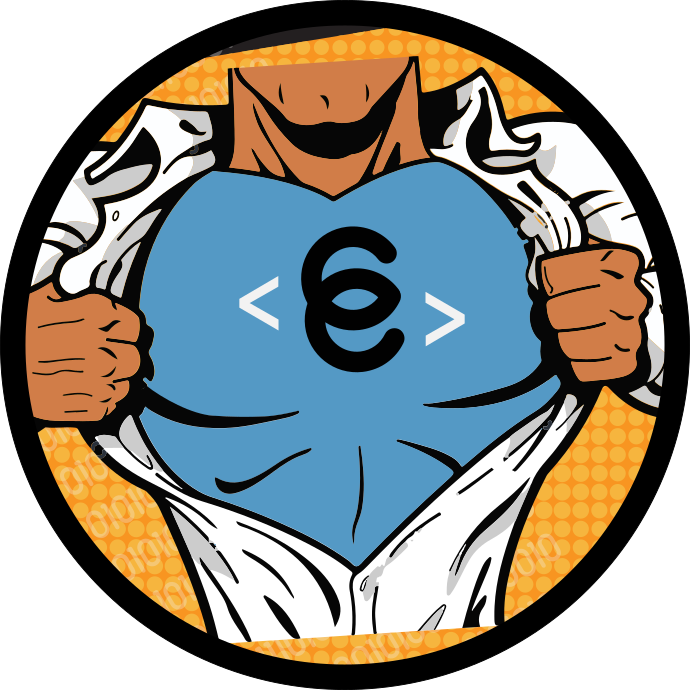 World's Worst Blog
World's Worst Blog